Jul 03, 2025
2025 CDN Global Partner Conference Successfully Concludes

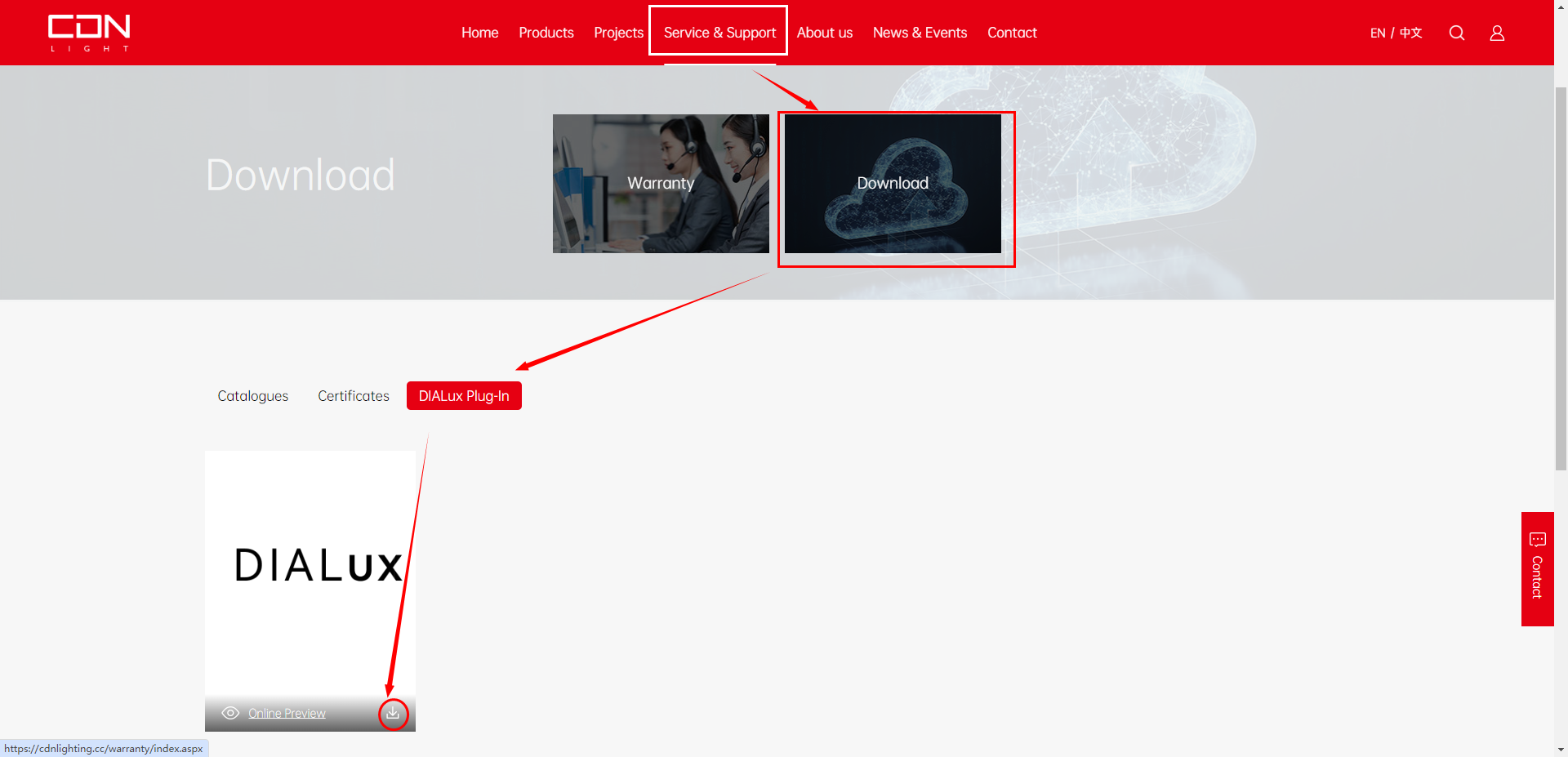
Download Path 2:DIALux evo software: Manufacturer. After entering the DIALux evo, click "Manufacturer">"CDN Light">"Download catalog".

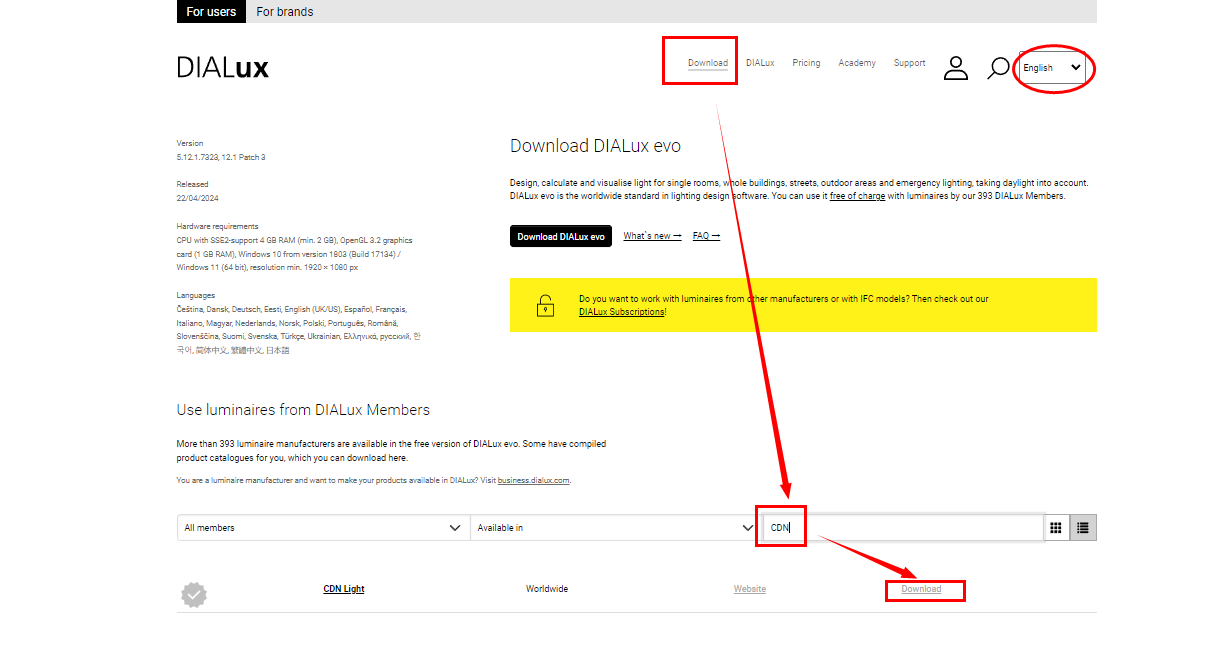
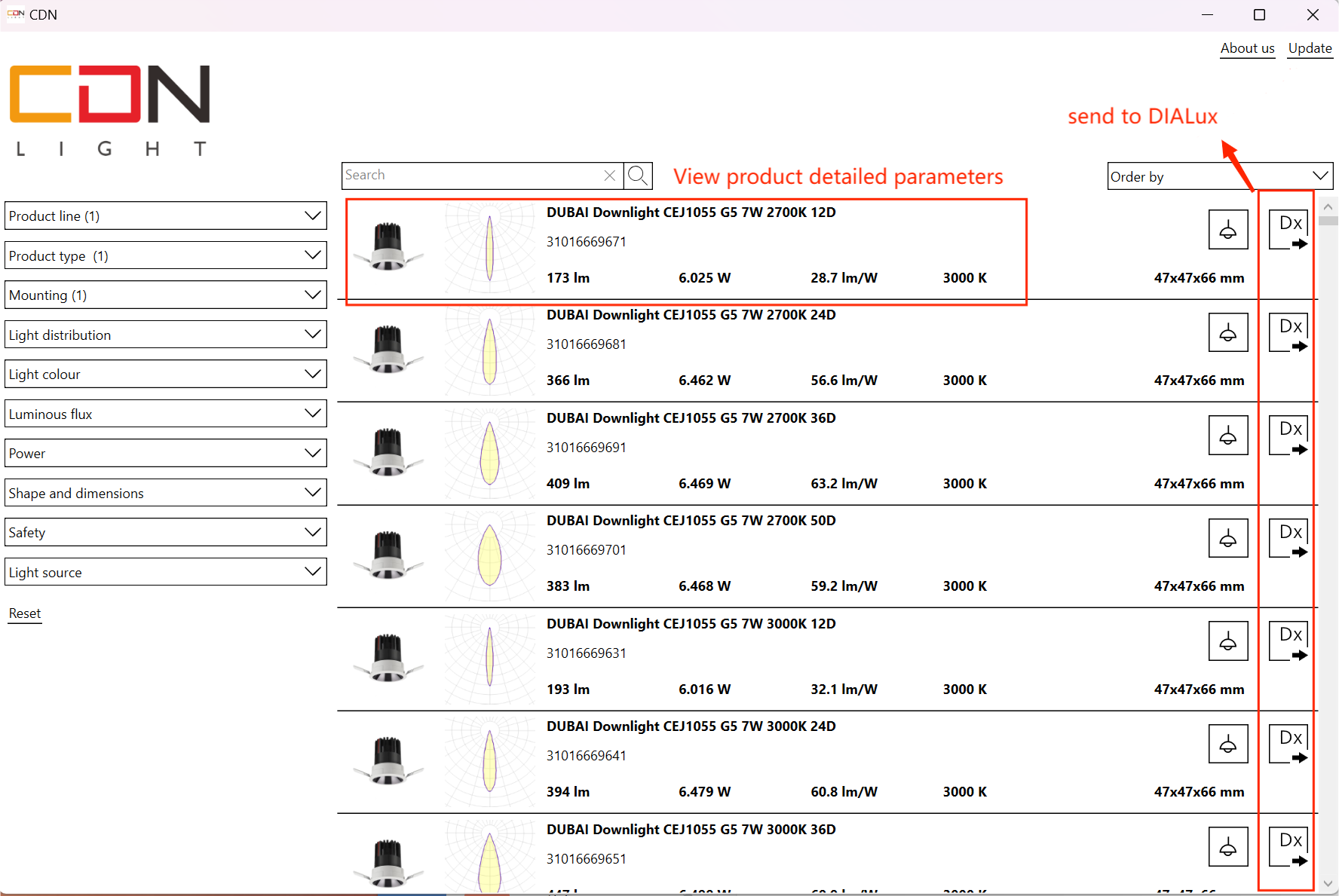
3/3 CDN DIALux Plug-in Update
CDN will continue to release and update the product database. If there is an update, the system will pop up with "Update Available". You can click "Yes" in the pop-up box or click "Update" in the upper right corner to update the plug-in. It is recommended that you use the latest database to keep up with our latest product information.
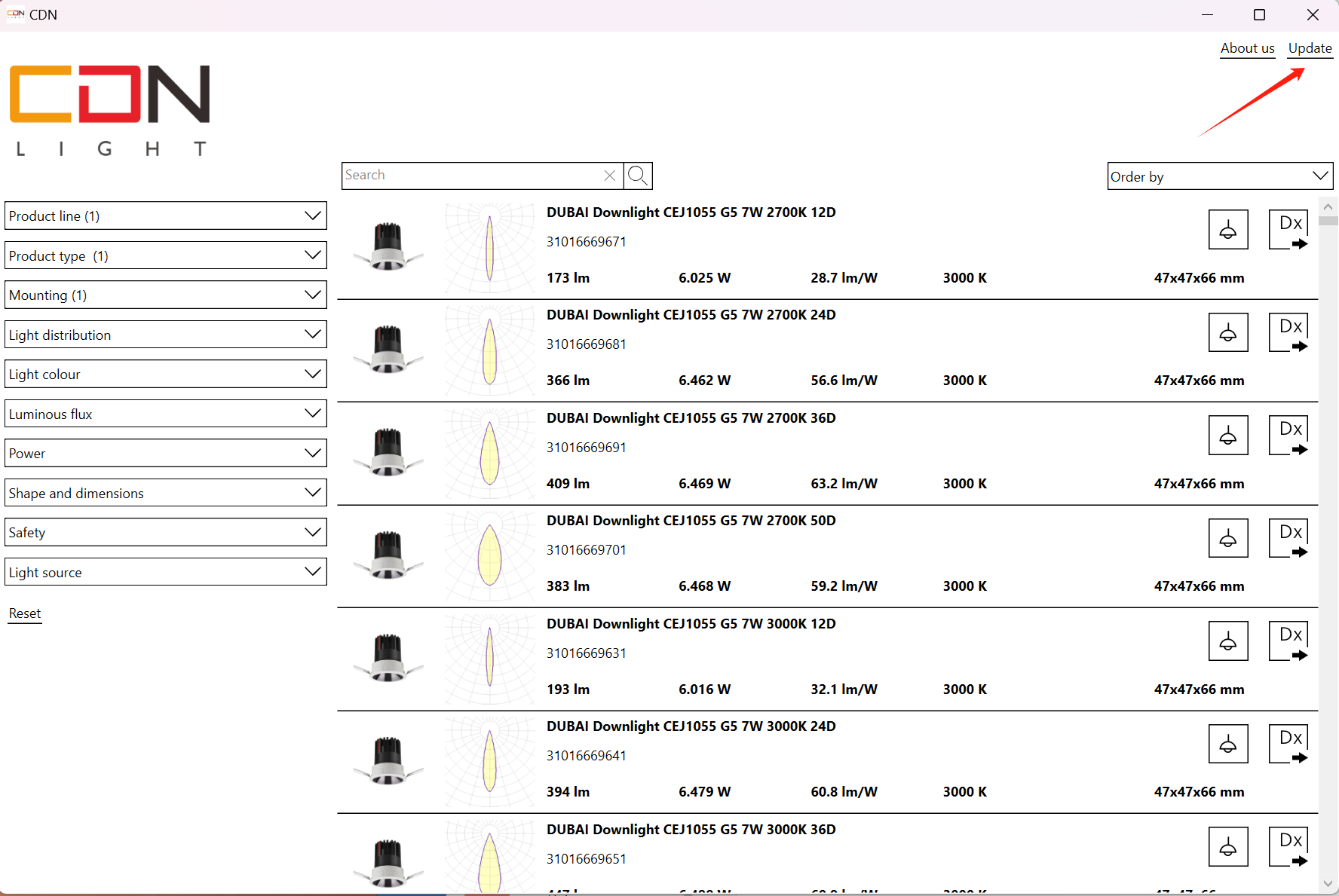
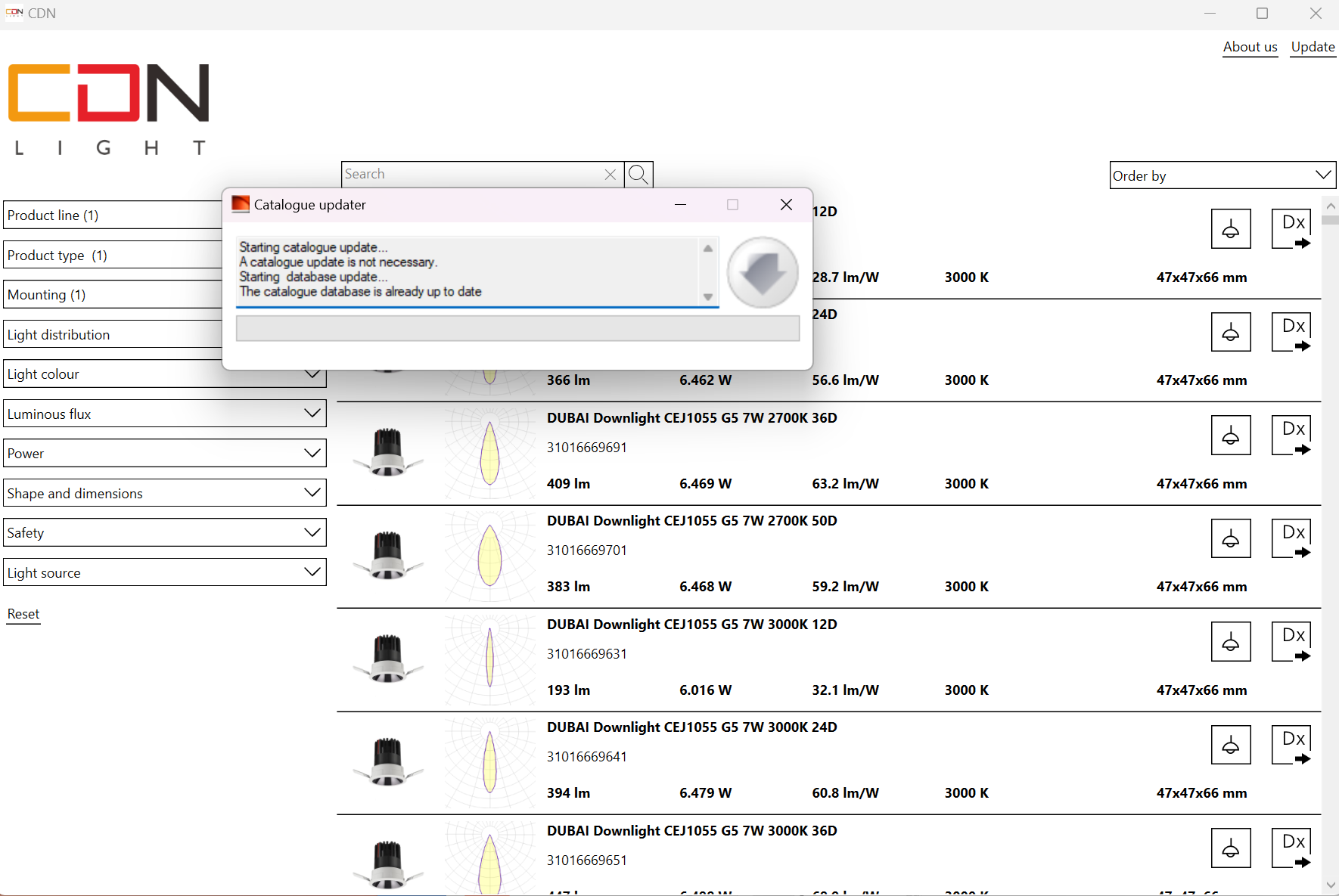
Or call us: +86-752-533 3256 or email to sales@cdnlighting.com.cn.



